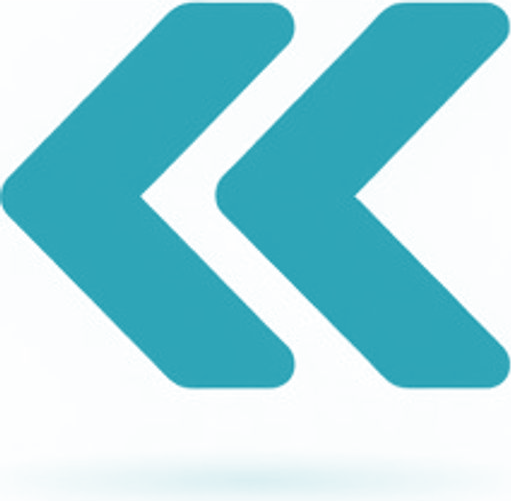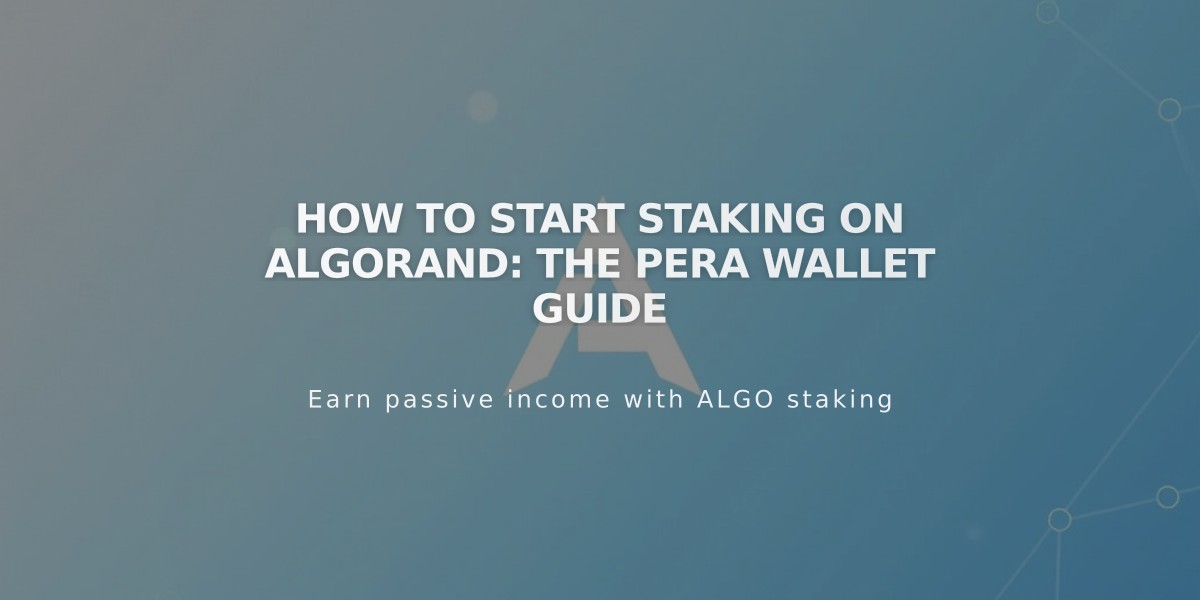
How to Start Staking on Algorand: The Pera Wallet Guide
Algorand Staking Rewards are incentives offered to participants who help secure the network. Here's how to start staking using Pera Wallet, a self-custodial wallet for the Algorand blockchain.
How to Start Liquid Staking with Pera Wallet
- Download and Setup
- Install the latest version of Pera Wallet
- Create or import your wallet
- Access Staking Options
- Tap the 'Stake' button to view available providers
- Review each provider's staking options and rates
- Use the question mark icon for additional information
- Choose a Provider
- Compare different staking options
- Select your preferred provider
- Follow the provider's specific instructions
- Quick Access
- Use the Quick Access menu at the bottom of the app
- Monitor your staking rewards
- Manage your staked assets
Tips for Successful Staking
- Research providers before staking
- Understand the terms and conditions
- Keep track of your rewards
- Consider lockup periods and minimum amounts
Important Note: Always conduct thorough research and consider your investment goals before staking. Staking involves risks, and returns are not guaranteed. Consider consulting with a financial advisor for personalized advice.
The Algorand Foundation does not control third-party staking providers or guarantee their services. Users are responsible for their own due diligence and investment decisions.
Related Articles

From Algorand Governance to Staking: A New Rewards Guide for ALGO Holders